In this article, I will explain how to create a “MetaMask” wallet, which is necessary when purchasing NFT, and how to use multiple wallets, which is recommended as a countermeasure against hacking.
Recent trends in NFT theft include cases in which NFT are stolen from social networking sites such as Twitter and Discord, and cases in which a stranger sends NFT to your OpenSea account, and if you accept the offer you receive later, the NFT you are holding will be extracted.
In order to safely manage your NFT, you should keep yourself updated with the latest information. It is also important to take all possible measures such as preparing and using two types of “MetaMask”, one for purchase and the other for storage.
First, I will explain how to create a “MetaMask” wallet.

For your information, in order to purchase NFT on marketplaces such as OpemSea, you must be prepared to purchase Ethereum (ETH) on a crypto exchange and then send it to the MetaMask wallet that you have created!!
If you don’t already own Ethereum, you should initially purchase Ethereum (ETH) on a crypto asset exchange. The recommend exchange is “BYBIT“.
The last chapter of this article will also explain why.
You can also create an account at the link below.
Secure with strong security(Open a Free Account)
Create your own MetaMask wallet
Let’s first download “MetaMask” to Google Chrome.
Access to the official MetaMask website
Click here to access the official website. There are fake sites for MetaMask, so be sure to access it from the official site.
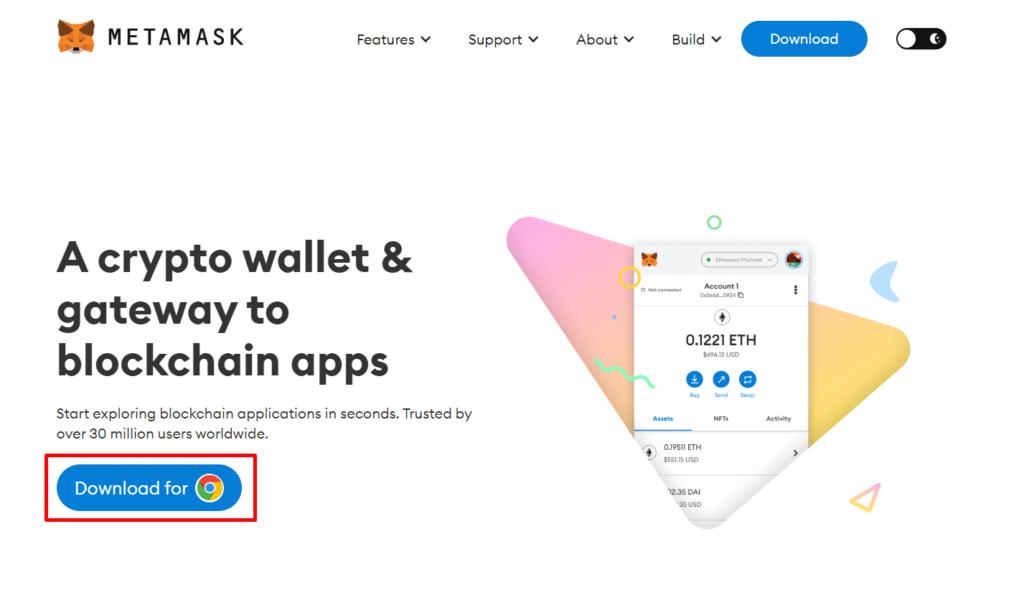
After accessing the official website, click on the icon in the red frame above.
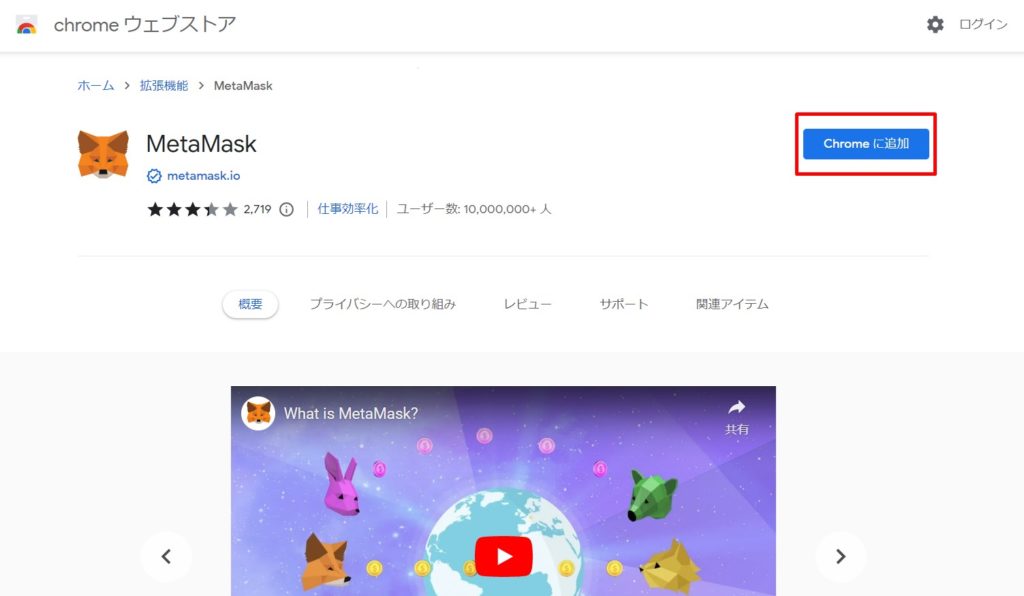
The chrome web store will open. Click on the red frame in the upper right corner.
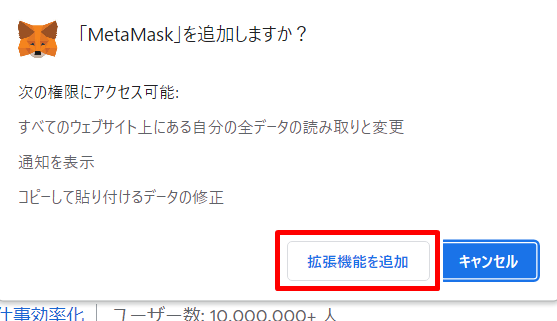
A pop-up window will appear as shown above.Click on the red frame,and this will install “MetaMask”.
Let’s set a password
Next, set a password.
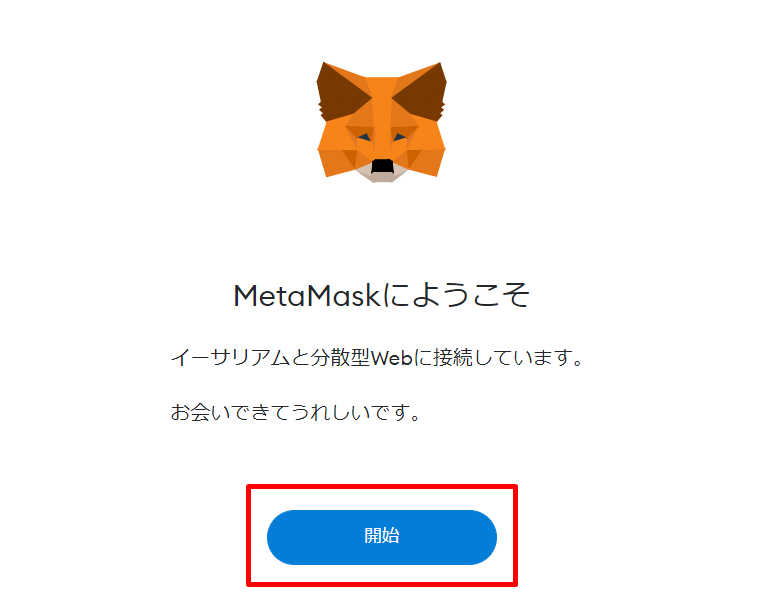
The screen above will appear, and click on the red frame.
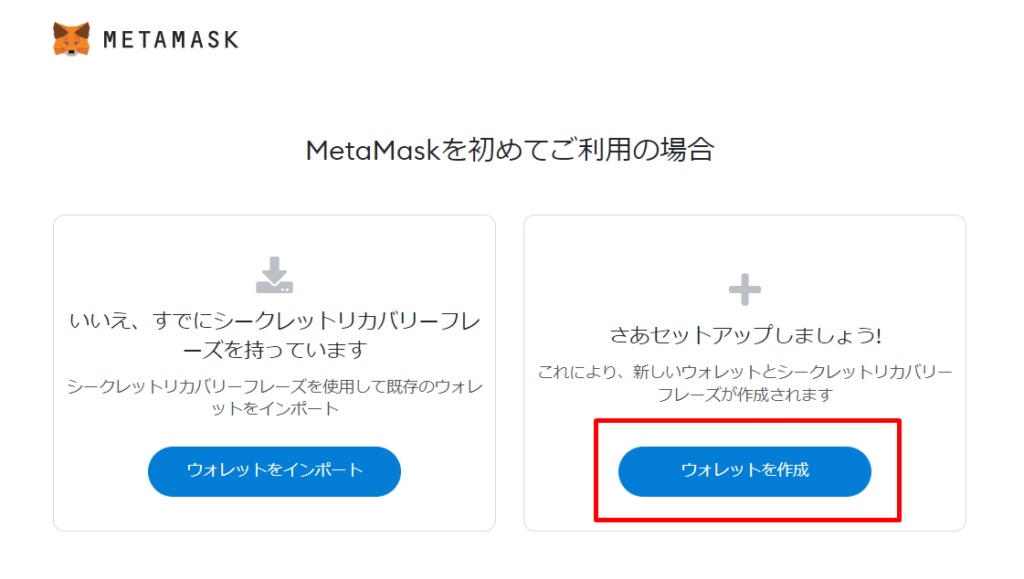
Next, click on “Create Wallet” in the red frame.
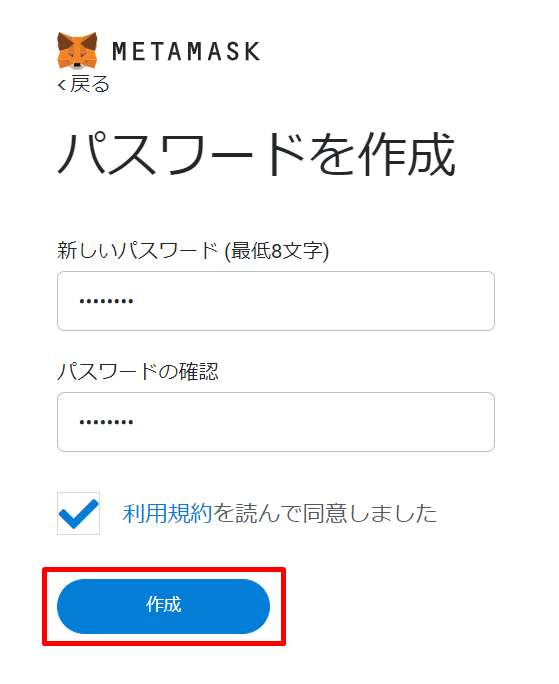
Here, create a password for using the wallet.
After confirming the password you created, check 【I have read and agree to the terms of use】and click 【Create】on the red frame.

A video explaining how to protect your wallet is provided, so be sure to review it.
After completing the confirmation, click 【Next】on the red frame.
Check your “Secret recovery phrase”
Next, check and transcribe the most important “Secret recovery phrase”.
Click on the red frame area to see the 12 English words.

It is important to make sure to write this down and keep it in a safe place, not on your cell phone.
As long as you keep this “Secret recovery phrase” in a safe place, you can restore your wallet in the event of a problem.
On the other hand, if you share this “Secret recovery phrase” with someone else, the risk of losing the important assets in your wallet will be very high, so please be careful.
After confirming, click 【Next】 on the red frame.
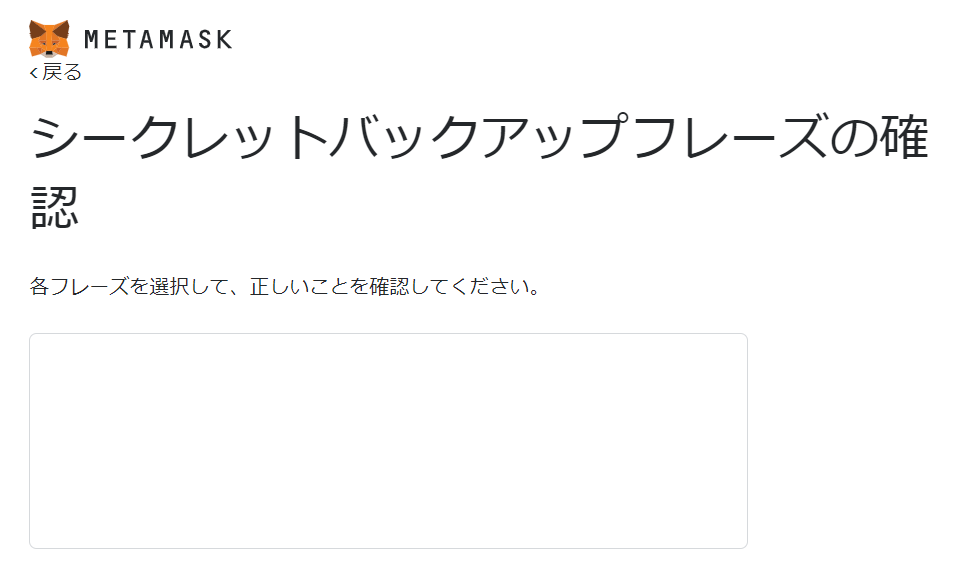
The “Secret recovery phrase” confirmation screen will appear, so select each of the 12 English words you just transcribed in order.
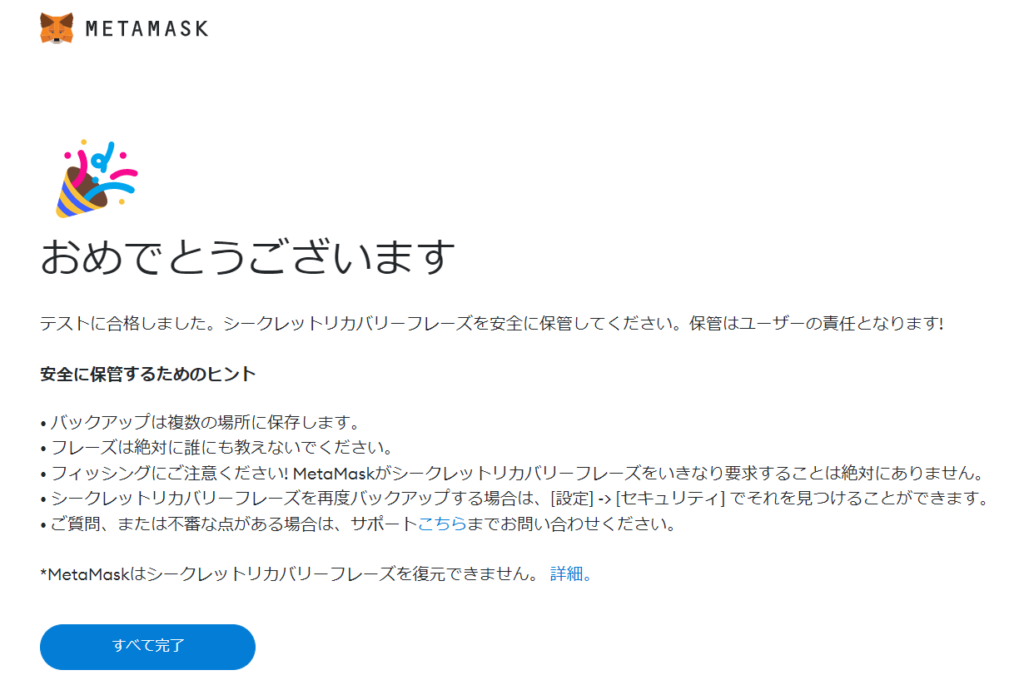
When the “Secret recovery phrase” confirmation proceeds without any problems, wallet creation is complete.
Change the name of your wallet
Change the name of the wallet that is easy to remember, as this will make it easier to distinguish when using multiple wallets.

Click on the red frame in the upper right corner.
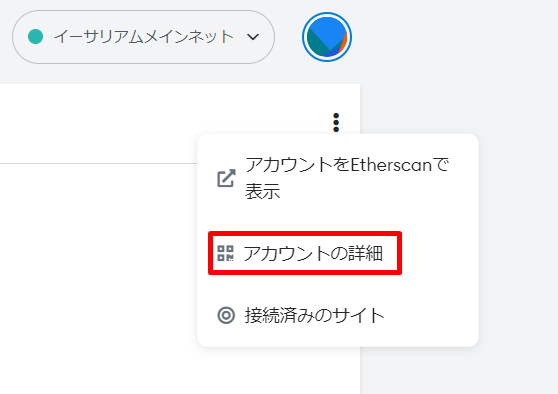
Next, click on 【Account Details】in the red frame.
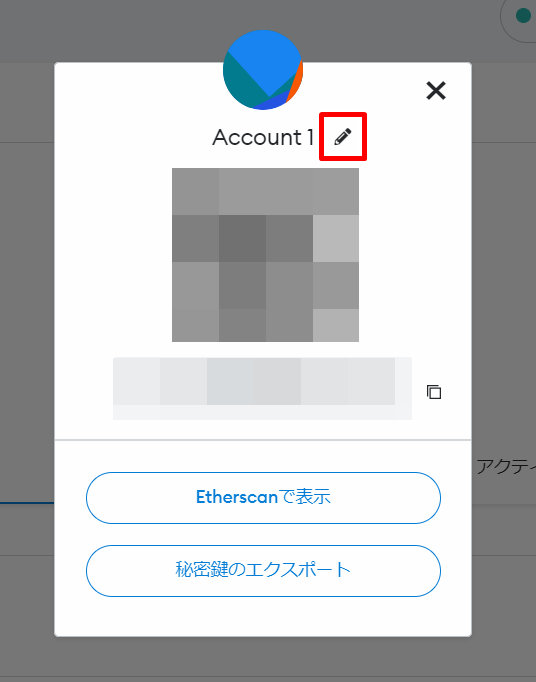
Click on the symbol in the red frame.
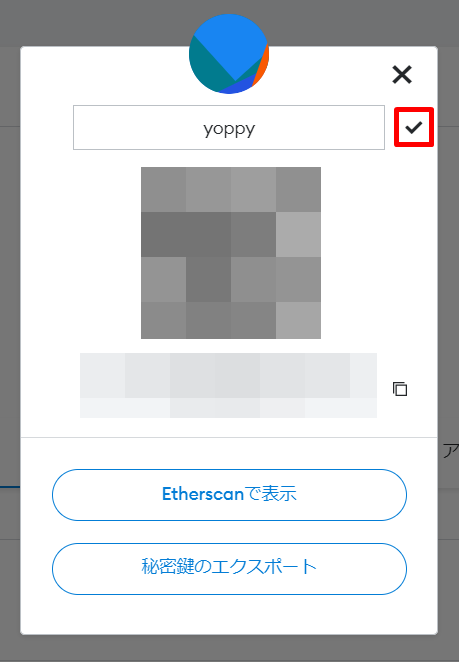
After entering the name of your choice, click the check mark in the red frame to complete the process.
Prepare multiple MetaMask wallets
Next, I will explain how to create multiple MetaMask wallets.
When dealing with NFT, it is common practice these days to prepare at least two types of wallets, one for purchasing NFT and the other for storing NFT.
Why is it important to keep separate wallets?
The “NFT Purchase” wallet is used exclusively for purchasing NFT on marketplaces such as OpenSea, and for connecting to mint sites that each collection offers for primary sales.
The “NFT Storage” wallet is used exclusively for storing NFT, and is not connected to any sites or public Wi-Fi like the purchase wallet.
This way, even if you inadvertently access a fraudulent site, you have a much better chance of being protected from hacking or theft, since NFT are not stored in the “NFT Purchase” wallet in the first place.
If you are trading or storing NFT in a single wallet, there is a greater chance that your NFT will be stolen if a fraudulent site is accessed. Although hacking cannot be completely ruled out, the purpose of this article is to provide you with as much protection as possible.
Therefore, it is recommended to prepare two types of wallets, one for purchasing NFT and the other for storing NFT, and I will explain how to do so.
How to create multiple wallets
First, click on your icon in the top right corner of the chrome browser.

Next, click 【Add】 in the lower left corner of the screen that appears.
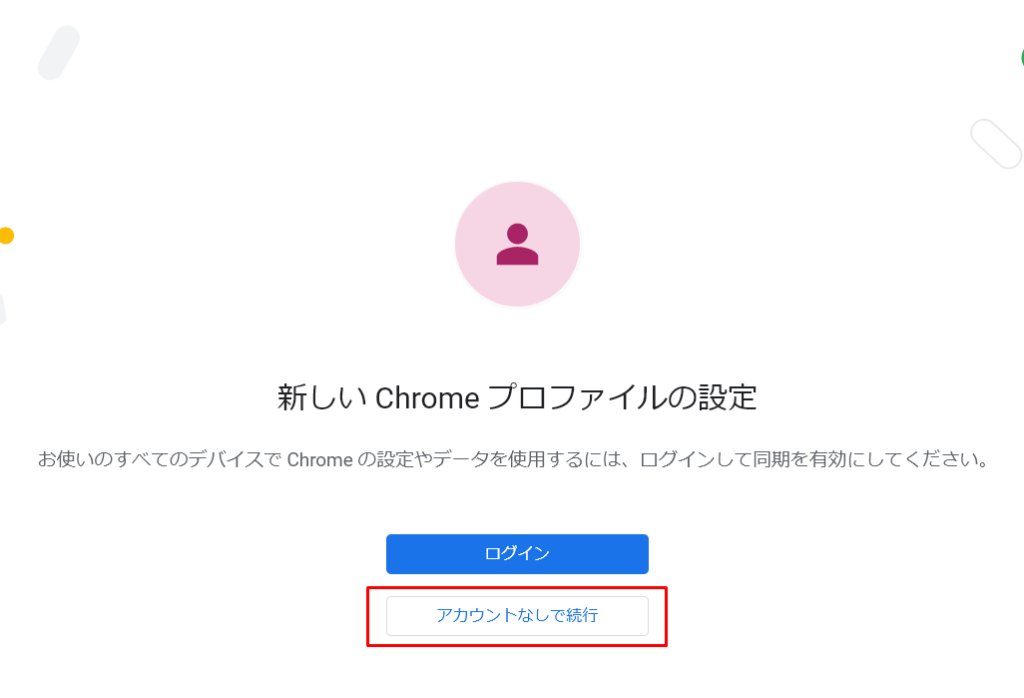
The above screen will appear. Click on the red frame.
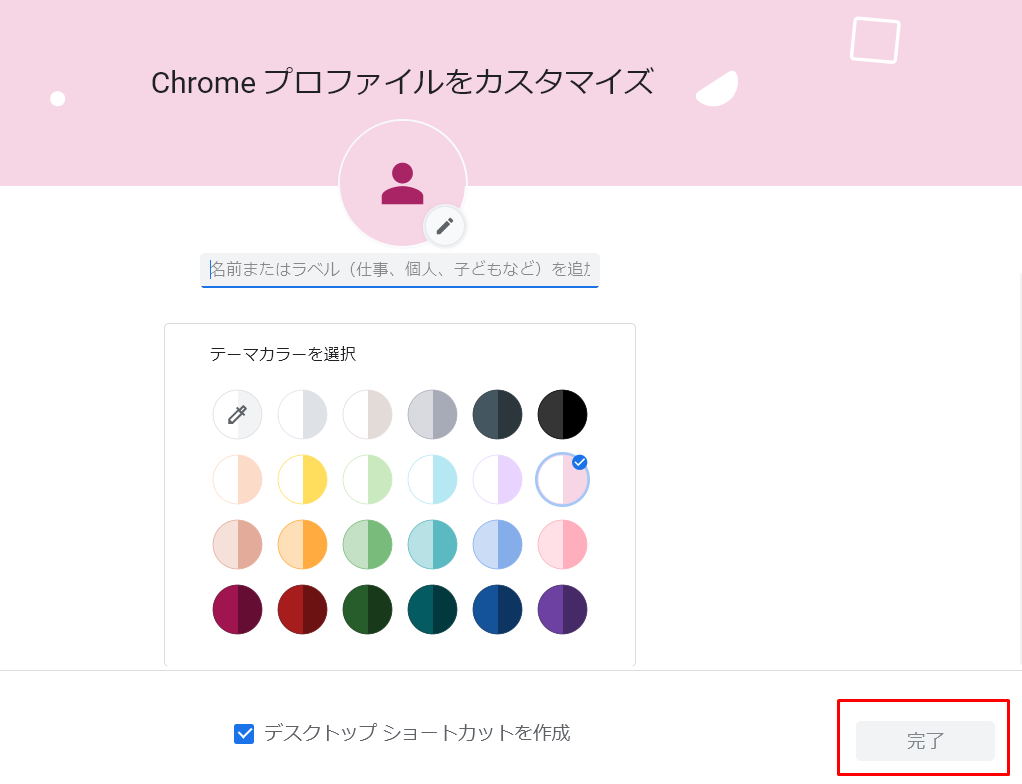
On this screen, you can decide on a name and theme color to make it easier to understand. You can also create a shortcut on the desktop.
Finally, click 【Finish】 on the red frame to add a new profile.
After this, proceed in the same manner as the previously described procedure for accessing MetaMask official website and creating a wallet.
To actually purchase NFT on marketplaces such as OpenSea, you can send Ethereum (ETH) purchased on an exchange beforehand to the MetaMask wallet you have just created, and then connect your wallet to OpenSea or other marketplaces to purchase NFT.
Make use of cold wallets as well
In addition, as an anti-theft and hacking measure, the recommended method is to store coins that you do not plan to use for a while or NFT that you do not plan to sell in a cold wallets.
Cold wallets are also called “hardware wallets” because they use a dedicated device, and typical devices include “Ledger” and ” TREZOR”.
The use of “Ledger” is explained in detail in this article, and can be used in conjunction with the use of the “MetaMask” wallet to further increase your protection against theft and hacking.
Summary of this issue
So far, I have explained how to create a new MetaMask wallet and how to create multiple wallets.
The world of NFT is a fast-paced one, and it is a fact that more and more sophisticated methods of hacking and theft are being developed every day.
In order to prevent your NFT from being hacked, it is important to keep up to date with the latest information and take appropriate measures to ensure your peace of mind.
Take all possible precautions and enjoy the ever-accelerating growth of NFT as an industry.
Open an account with an exchange
To get the Ethereum (ETH) needed to purchase NFT on marketplaces such as OpenSea, I recommend “BYBIT” as the main exchange.
Secure with strong security(Open a Free Account)
There are multiple reasons for this, but it is largely due to the following three points.
- No transaction fees on all cash currencies ※ Starting from Sep 6 2022, 10 AM UTC
- No fees for sending to other exchanges
- Top class server strength and high security
As mentioned above, no transaction fees for buying, selling, sending and withdrawing money, the higher the volume of transactions, the more attractive the lower commissions become. In addition, the operability of the application is outstanding, so the point is that it can be easily operated even by beginners in particular.
It depends on what you value in terms of service, but if you want to keep fees and other costs as low as possible, “BYBIT” is an exchange that offers high performance services compared to others.
That’s all for this issue.
Thank you for reading this far.








コメント